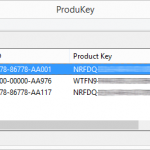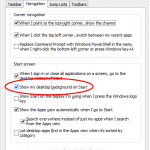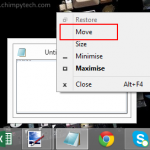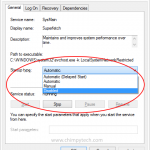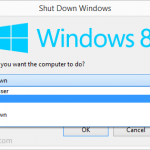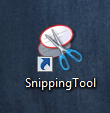
If you’re a regular user of the Sniping Tool, you probably want to have it easily to hand rather than having to keep going off to the Start Menu to find it, well, it’s actually pretty easy to pin the Snipping tool to the Taskbar so it’s right on hand every time you want it. […]