By default Windows 7 is set to automatically re-start if it encounters a critical error rather than display the traditional ‘Blue Screen of Death’ and whilst this is fine if you only experience a critical error occasionally, it can be a bit of a pain if its regular, and you need the diagnostic information shown on the BSOD.
Fortunately, switching off the automatic re-boot option is a fairly quick and easy process:
- Click on the Start Button and select Control Panel from the Start Menu
- Click on the System and Security option.
- Click on the System option.
- In the task pane on the left hand side, select the Advanced system settings option.
- In the Advanced tab Look for the Startup and Recovery option near the bottom of the window and click on the Settings button.
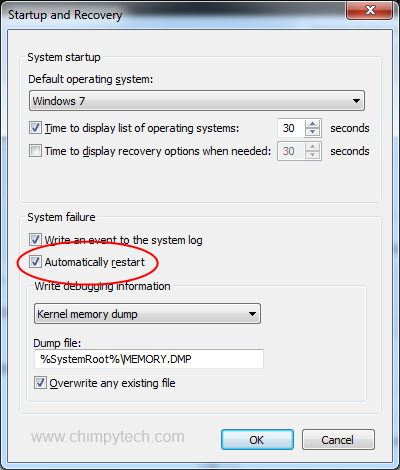
- In the Startup and Recovery window, remove the tick in the box next to ‘Automatically restart’
- Click OK in the ‘Startup and Recovery’ window.
- Click OK in the ‘System Properties’ window.
- Close the System window.
From now on, whenever Windows 7 encounters a critical problem it will display a BSOD with plenty of diagnostic information to help you out.
