Microsoft Location Service is a feature that allows many apps and services, from both Microsoft and third parties, to use your device location to provide you relevant and convenient information such as maps, local businesses that may be of interest to you, and location based reminders. One of the biggest users of the Location Service feature is Cortana, and in order to use Cortana at all the Location Services feature must be enabled.
Depending on what hardware you have in your device location services will use GPS, cell tower and WiFi hotspot location information to provide the most accurate location it possibly can. GPS will always provide the most accurate location, but the device will combine sources of information as best it can to get a location
Whilst this is undoubtedly convenient for many people, there are probably an equal number of people who are worried about the privacy implications of having a whole bunch of apps on their device that are able to pinpoint their location at any given time.
Fortunately for those people that are worried about those privacy implications, the Microsoft Location Service can be easily switched on or off at will, also it is possible to grant or deny individual apps and Windows features access to the Location Service feature.
To switch on Location Service
If you’re looking to set up Cortana or another location based app then you will need to make sure that location services are switched on.
- Click the ‘Windows‘ button, and select ‘Settings‘
- From the screen of options select the ‘Privacy‘ option.
- In the next screen you will need to select ‘Location‘ from the left hand panel.
- Now you are in the main Location Service settings screen you will be able to see an option like the one below where you can choose to turn the location services either on or off.
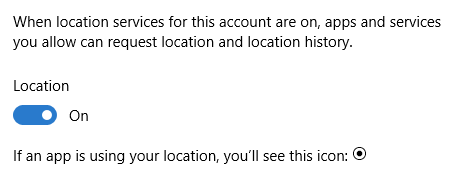
- One other tweak you can make is to grant Location Service access to apps on an individual basis if you need to, this allows you to block certain apps from using your location, simply scroll to the bottom of the screen and you will see a list of apps. In our example below we have granted Cortana access but not the Camera or App connector
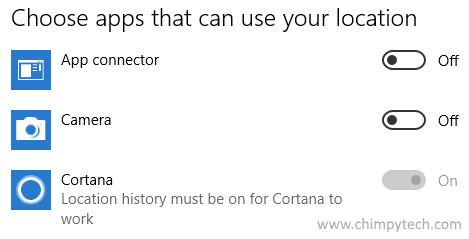
To switch off Location Service
Switching off location service is as easy as repeating the above procedure but moving the slider to the ‘off’ position
