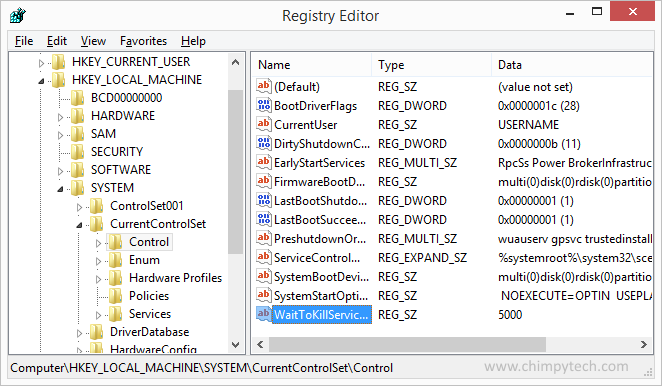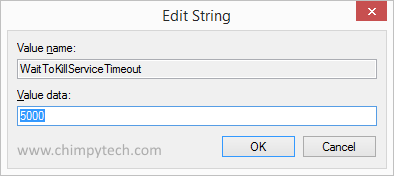Warning – This tip involves editing the Windows Registry – before you implement this tip please read our guide on the Registry here – you implement this tip at your own risk, Chimpytech cannot be held responsible for any problems you encounter from editing your Registry.
In Windows 7 the amount of time that the System waits before killing any active services when you switch off your PC is set to around twelve seconds. If this amount of time is a hassle for you then a small registry tweak will allow you to reduce the Windows 7 shutdown time. (You can also increase it of course if need to)
- Open the Windows Registry Editor (Instructions are in our guide)
- In the left hand pane of the Registry Editor navigate to HKEY_LOCAL_MACHINE\SYSTEM\CurrentControlSet\Control
- In the right hand pane right click on the setting WaitToKillServiceTimeout and click on Modify
- In the dialog box type in a number between 2000 – 20000 (2 – 20 seconds) and click on OK
- Close the Registry Editor
After your next re-boot the new settings will take place and your shutdown times should be greatly improved. If you experience any problems with instability or error messages after making this change then just slowly increase the time a little until you get it right.