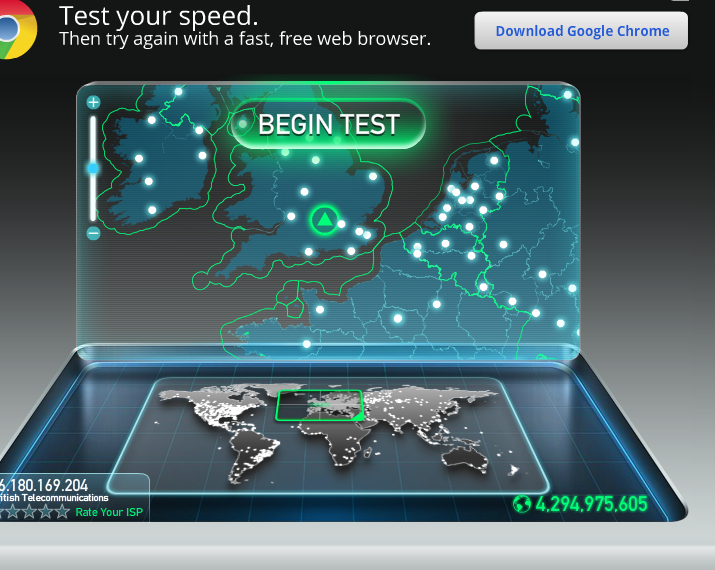If you’re having problems with your internet speeds, and you think that the problem may be with the connection speed from your ISP it is always a good idea to do a speed test yourself before you contact your ISP to complain about your connection speed.
Most people will not have access to a hardware connection speed testing device that they can plug into the ADSL socket on their wall, so the next best option is to try using a software / website option running on their P.C. instead.
One of the most popular solutions to this is the online web test at www.speedtest.net simply visit this page, and click the button to begin the test (be careful as there are a few ads on the site that can confuse the unwary wait for the ‘Begin Test’ button you see in the screenshot below), and the page will perform a number of tests that will determine both your download and upload speeds, and if this is not what your ISP is supposed to be providing you have some ammunition with which to contact them.
There are a few important points to bear in mind before you run the speed test to ensure that you are seeing the most accurate results.
- Perform a few tests, at different times of day, to get an accurate average reading of your connection speeds.
- Close all other internet accessing programs other than your browser before starting the test.
- Close all browser tabs other than the tab with the speedtest site before starting the test.
- Physically connect your PC or laptop to your router with a cable – using wireless causes notoriously unreliable results.