For those moving to Windows 10 from an older Operating System you may look for the Control Panel to makes changes and customisations but this has now moved to a new place called ‘The Settings App’.
The Settings App is invoked in one of three main ways:
- Open the Windows menu by clicking the ‘Windows Button’ in the bottom left and then select the ‘Gear’ icon.
- Open the Windows menu by clicking the ‘Windows Button’ and then scroll down the Apps list until you reach ‘S’ and the Settings App will be in the list.
- Most easy method is to hit the Windows key and ‘I’ at the same time.
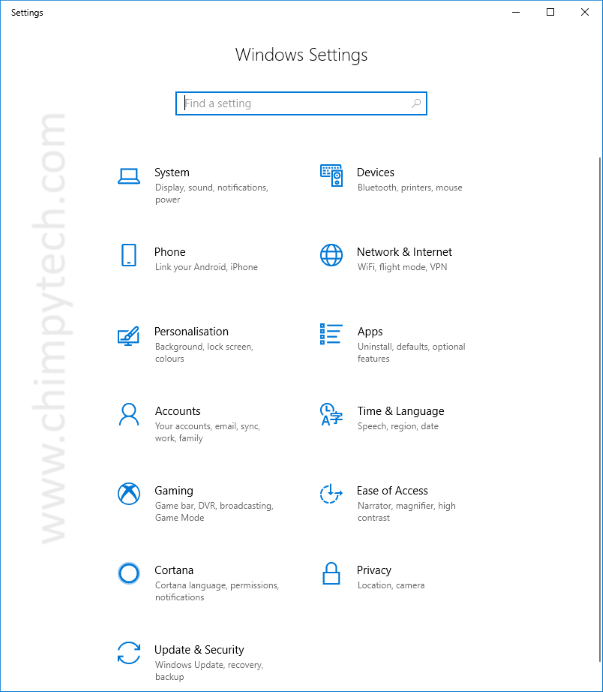
Once you have opened the Settings App you will see a number of options that deal with various areas of the Operating System.
System – this is where changes relating to lower level system settings occur, including things like display settings, and power modes.
Devices – Options here make changes to peripherals and devices attached to your PC, including printers, input devices, and driver updates.
Phone – This section allows you to link your phone to your PC and share information, apps etc.
Network & Internet – All settings related to wired and wireless networking, and connections to the internet.
Personalisation – Options relating only to the currently logged in user account.
Apps – Options here generally deal with adding / removing applications and setting the default applications for certain file types but there are other options here too.
Accounts – settings related to your user account including syncing and sign in options.
Time & Language – Setting based on your geographical region can be adjusted here.
Gaming – Various options including Xbox and gaming recording / broadcasting features.
Ease Of Access – Options for assisting users with disabilities such as visual or aural impairments.
Cortana – Options for setting up and using Microsofts digital assistant.
Privacy – Options dealing with the camera, microphone and location tracking among others.
Update & Security – Options for Windows Update, Windows Security Center, and backup / restore.
