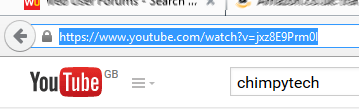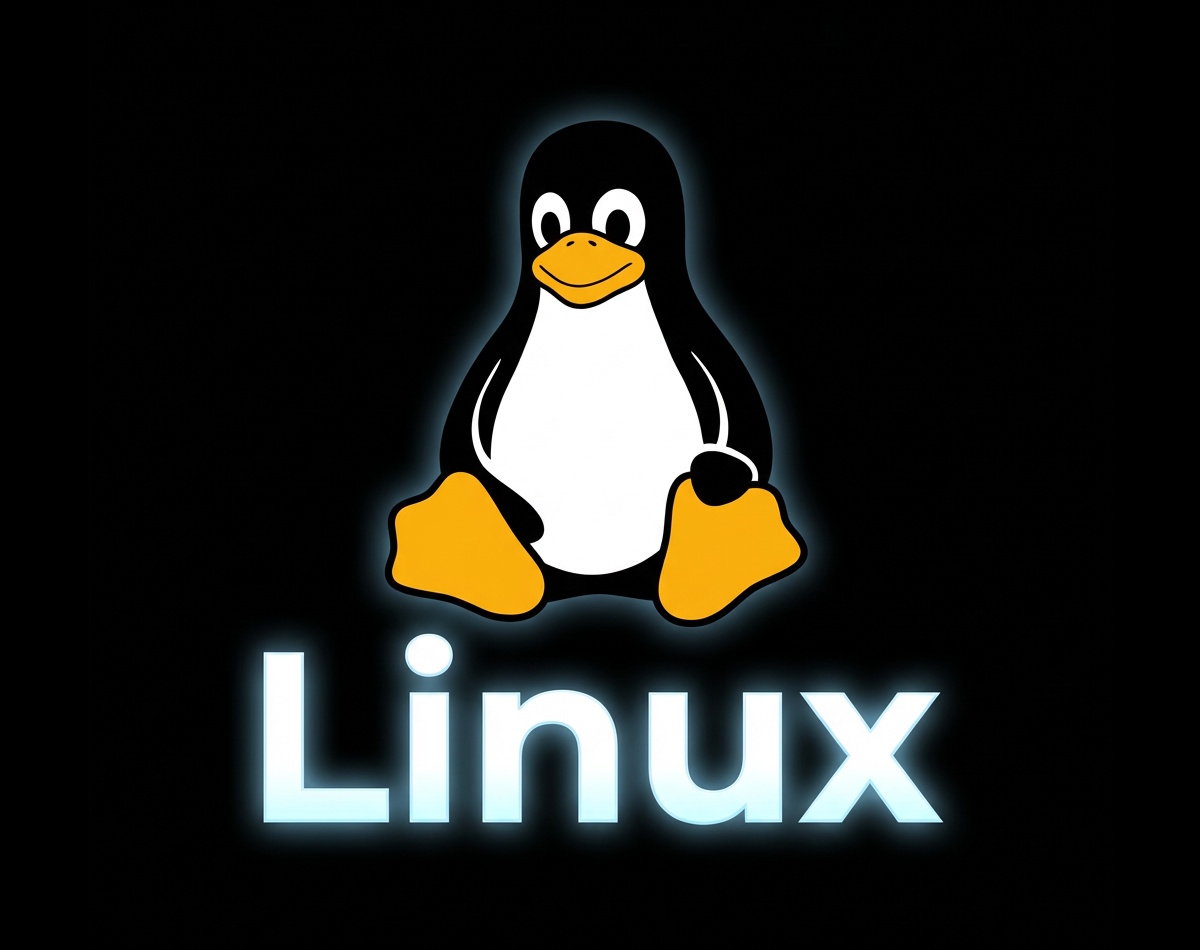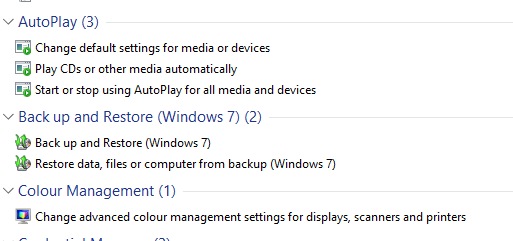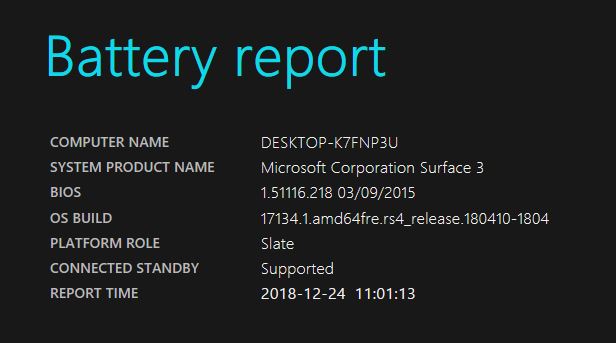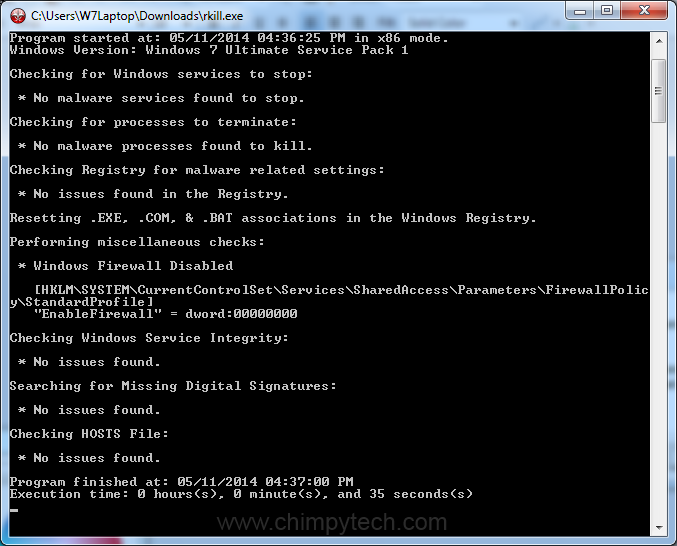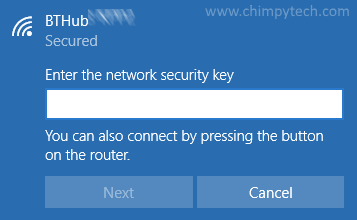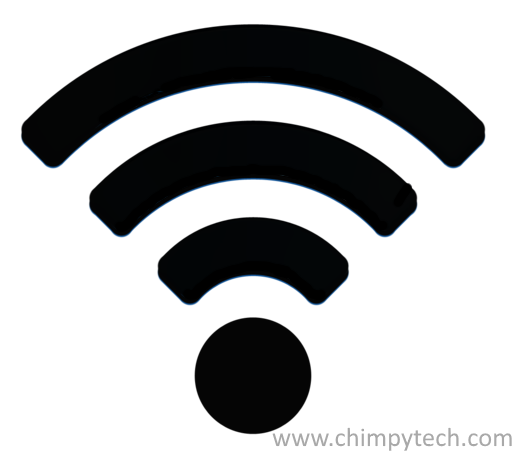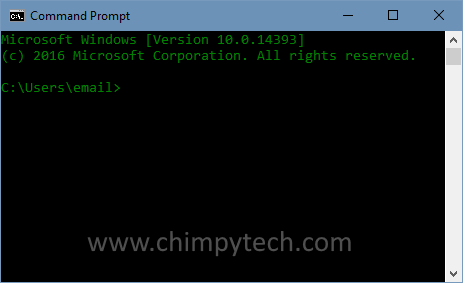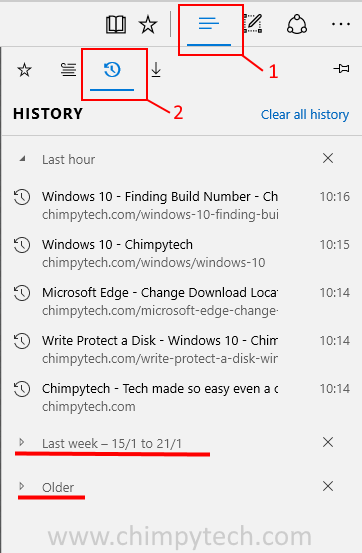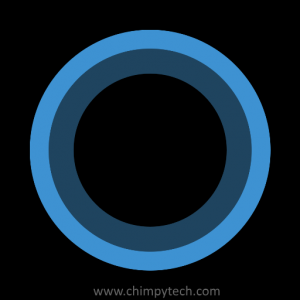Windows 10 – God Mode
The so called Windows 10 'God Mode' isn't quite what it sounds. In many operating…
Windows 10 – Playing DVDs
Ever since they became popular around 1999 playing DVDs is something that's vexed Windows users.…
Windows 10 – High Contrast Mode
As part of its accessibility features Windows 10 has a nifty 'High Contrast Mode' that…
Windows 10 – Battery Usage Report
One of the most difficult things for any user of a laptop or tablet to…
Windows 10 Settings App – An Overview
For those moving to Windows 10 from an older Operating System you may look for…
Windows 10 – Connect To Wireless Network
Nearly everyone these days connects their computer (laptop or desktop) to the internet via a wireless…
Windows 10 – Wireless Network Profile explained
In Windows 10, every time you connect to a wireless network, Windows will create something…
Windows 10 – Customise the Command Prompt
One of the features of later versions of Windows is the ability to customise the…
Microsoft Edge – View Browsing History
One of the improvememnts Microsoft made with Edge was to make it easier to view…