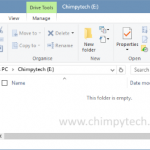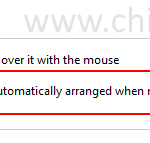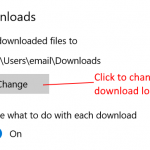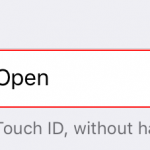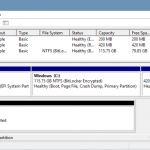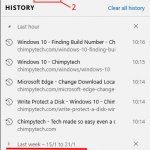
One of the improvememnts Microsoft made with Edge was to make it easier to view browsing history without having to resort to all manner of tricks as you would have to do with previous browsers. Why would you want to view browsing history? The ability to view browsing history can be useful in a couple […]