What has changed in the iOS 10 Unlock procedure
In its latest update Apple decided to subtly change the iOS 10 unlock sequence. For users with iOS 9 and fingerprint reader enabled devices the unlock process was simple. A single press would wake and unlock the device in one go – easy.
In iOS 10, both the unlock process and the lock screen were significantly changed. The most obvious of those being the removal of the ‘slide to unlock’ feature.
Now in iOS 10 swiping right doesn’t lock the screen, it instead brings up the camera. Swiping left now brings up the lock screen widgets. Also, the iOS 10 unlock method doesn’t bring you back to where you were when you left off – instead you have to press the home button again to get back.
The major benefit to Apple from these changes in the iOS10 unlock procedure in that it can now allow apps (or widgets) on the lock screen to have access to encrypted data once the phone is ‘1st stage’ unlocked. If this isn’t a consideration for you it’s easy to change the iOS 10 unlock method back to the way it was in iOS 9.
Revert to the iOS 9 Unlock procedure
- Unlock your device and open the ‘Settings’ applet.
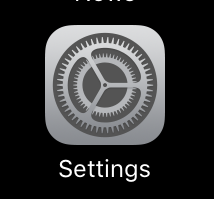
- Locate and open the ‘General’ option
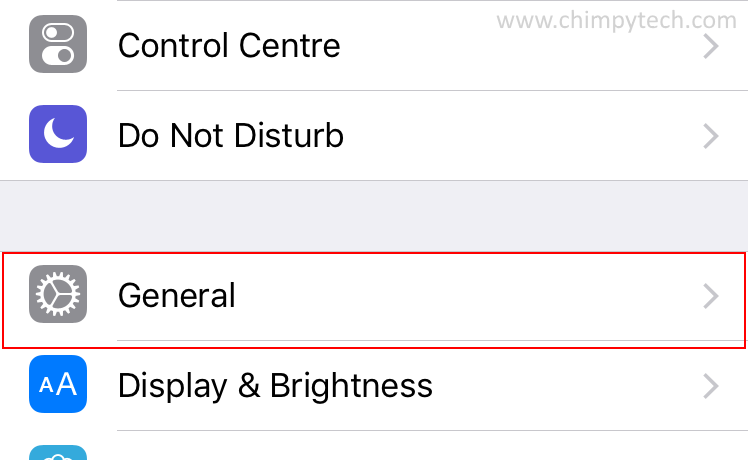
- Scroll down to find and open the ‘Accessibility’ option.
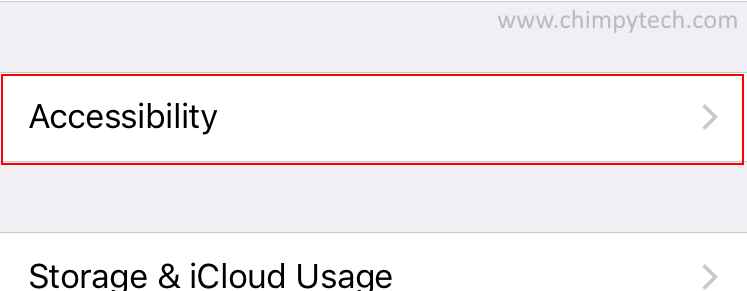
- Scroll again to find and open the ‘Home Button’ option.
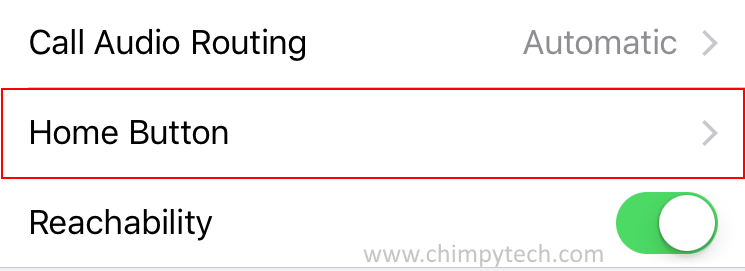
- In the Home Button options you will find a switch marked ‘Rest to Open.
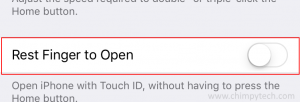
- Select this switch to activate it, now when you come to unlock your device you will be able to use the old iOS 9 method.
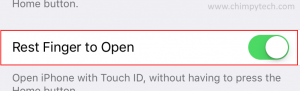
Those people with fingerprint enabled devices are likely to gain most from making this tweak, but it does apply to all iOS 10 devices.
