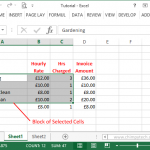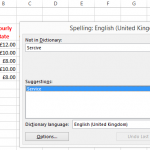
There is nothing that will make a well structured and smart looking Workbook look bad like poor spelling. Fortunately, just like it’s cousin ‘Word’, Microsoft Excel includes a comprehensive and expandable spell checking tool to help you take all the hassle out of checking your Workbooks. To access the spell checking tool you can do […]