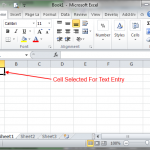
Now that you know your way around Excel 2010 its time to start entering data and doing something useful. When you start up Microsoft Excel you will see a blank Worksheet like the one below. To enter text in one of the boxes (known as cells) simply select it once by clicking on it, and […]

