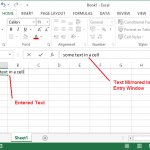Knowing the best techniques for navigating Excel 2013 worksheets can save the average user a huge amount of time. Once you entered some data into your worksheet you will now need to know some of the best ways to navigate around the sheet as your data is likely to take up more space than you […]