One of the improvements that Microsoft have made with Windows 10 is with the Aero Snap feature.
On previous versions of Windows (Vista / 7 / 8) the Aero Snap feature allowed the iser to drag one window to the left side of the screen, and one window to the right side of the screen, and each would automatically ‘snap’ to take up half of the screen, something that users of wide screen monitors have found very useful over the years.
Now that monitor sizes have become larger and larger, Microsoft have expanded on the original Aero Snap concept in Windows 10 and now users can automatically snap up to four different windows to create a tiled effect.
If you have multiple Windows open and want to see them all at once, simply drag each Window to either the top right, top left, bottom right, or bottom left corners of the screen to have each one automatically ‘snap’ into a quarter of the screen at the appropriate position.
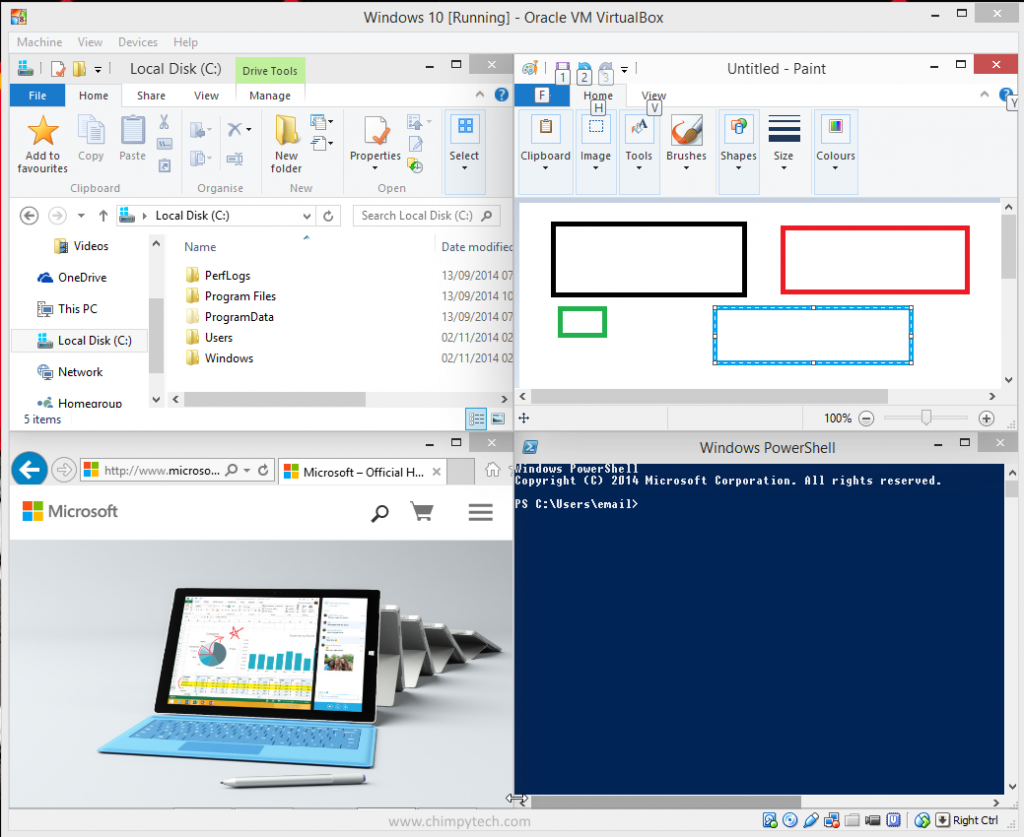 In the screen shot above you can see that we have dragged instances of File Explorer, Paint, Windows Powershell and Internet Explorer tiles in to screen quarters simply by dragging them the corners of the screen.
In the screen shot above you can see that we have dragged instances of File Explorer, Paint, Windows Powershell and Internet Explorer tiles in to screen quarters simply by dragging them the corners of the screen.
Aero Snap Keyboard Shortcuts
There are also some keyboard shortcuts that can be used to help you manage Aero Snap if you need to. All these shortcuts work with the currently active window.
Windows + Right Arrow – This will snap the window to the right half of the screen. If you have more than one screen then extra presses will move and snap the windows to the screen on the right.
Windows + Left Arrow – This will snap the window to the left half of the screen. If you have more than one screen then extra presses will move and snap the windows to the screen on the left.
Windows + Down Arrow – If the window isn’t already snapped then it will be minimised. If the window is maximised it will be restored down. If the window is snapped to a side it will snapped to the bottom quarter of that side.
Windows + Up Arrow – If the window isn’t already snapped then it will be maximised. If the window is snapped to a side it will snapped to the top quarter of that side.
