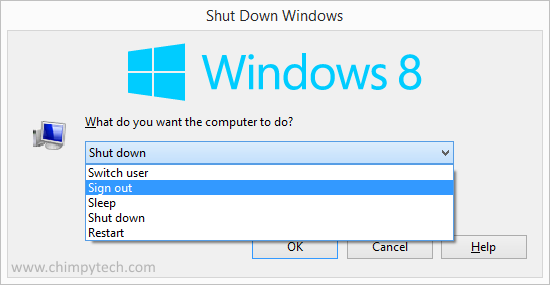In Windows 8 Microsoft have tinkered with the Shutdown options and done away with some of the lesser used ones, and made those that are left more difficult to use. Shutdown options can be accessed from a number of places:
- From the Settings option on the Charms Bar
- By right clicking the Start Button and selecting Shutdown (if you have Windows 8.1)
- By using the Shutdown options at the top right of the Start Screen.
Whilst the methods all work fine in themselves they don’t provide access to all the Windows 8 shutdown options, but with just a little work it’s possible to create a desktop icon that gives access to the full range of Windows 8 shutdown options.
- On the Start Screen open a search box and type in notepad – this will open up the Windows Notepad application.
- Type in the lines below exactly as written (or copy / paste them from this page)
dim objShell
set objShell = CreateObject(“shell.application”)
objshell.ShutdownWindows
set objShell = nothing
- Now save your Notepad document as a test file, but give it the .vbs file extension, and save it to your desktop.
- Now when you want to Shutdown, Log Out, Switch User, Sleep, or Restart, simply double click the new icon and select your choice from the Windows 8 Shutdown options dialog box.