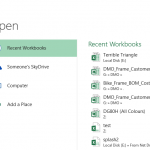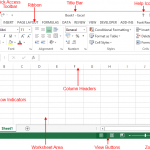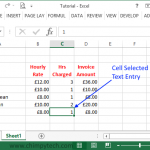
Now that we know how to get around an Excel Spreadsheet,and what the basic layout looks like, its time to start looking at how to enter data. Each Excel Worskheet can have upto 16384 columns and 1048576 rows and each of the cells this creates can have 32000 characters in it (For an explanation on […]