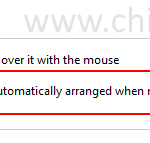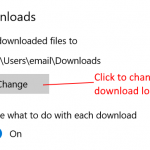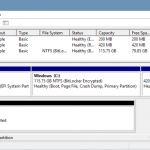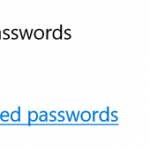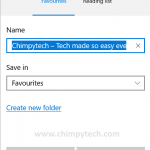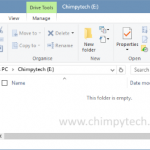
The ability to hide files or folders in Windows can be useful if you have data you don’t want someone else to see. For this tip to work effectively we would recommend that you have all the data files you want to hide stored in one folder. Otherwise it could become very tedious typing in […]