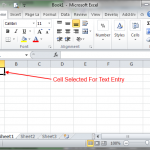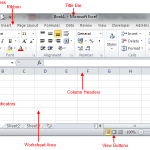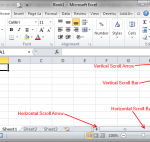
Once you entered some data into your worksheet you will now need to know some of the best ways to navigate around the sheet as your data is likely to take up more space than you can see on screen. (Unless you have a very small worksheet, or very large monitor of course.) Moving With […]