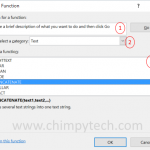
Microsoft Excel functions are over 100 built in functions that can be used to simplify many of the most repetitive and complex tasks that spreadsheet creators are likely to need to implement in their work. To enter an Excel function in to a worksheet cell, simply select the cell by clicking on it and then […]

